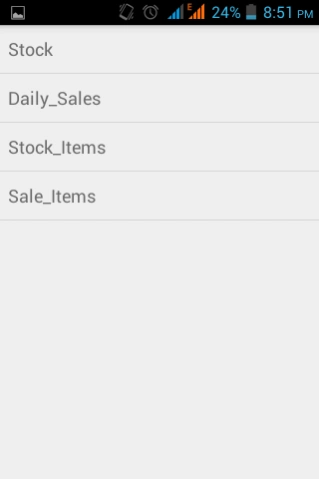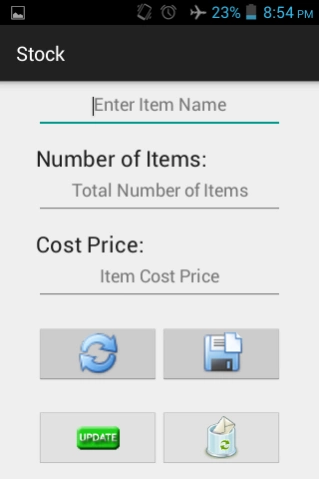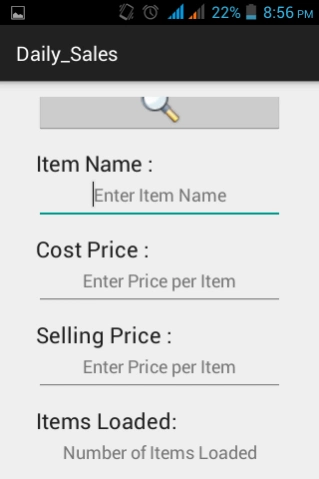Mart Manager 1.1
Free Version
Publisher Description
Mart Manager - The App speeds up profit calculation on items sold on market transactions
The App is a standalone mobile application.
The App is in four sections, thus, stock, stock list, daily sales, and sales list. The stock section takes accounts of all items at hand with their cost prices of which stock items can be viewed in the stock list section where item position is picked in order to perform necessary updates on each respective item.
The daily sales section accepts item's name, cost price, selling price, and the total number loaded for sales. These information are saved and can be viewed in the sales list on the app's menu. In determining profits on items sold, item position number is checked from the sales list which is then used to query the items details that activates a compute button. The total number of items left is then entered and upon touching the compute button, the total number of items sold together with the over all amount gained per sales and its profit is displayed to the users.
Profit details can then be reset for new item's updates.
About Mart Manager
Mart Manager is a free app for Android published in the Office Suites & Tools list of apps, part of Business.
The company that develops Mart Manager is Felix Siaw-Yeboah. The latest version released by its developer is 1.1.
To install Mart Manager on your Android device, just click the green Continue To App button above to start the installation process. The app is listed on our website since 2015-04-02 and was downloaded 3 times. We have already checked if the download link is safe, however for your own protection we recommend that you scan the downloaded app with your antivirus. Your antivirus may detect the Mart Manager as malware as malware if the download link to projects.codesoft.inovision.martmanager is broken.
How to install Mart Manager on your Android device:
- Click on the Continue To App button on our website. This will redirect you to Google Play.
- Once the Mart Manager is shown in the Google Play listing of your Android device, you can start its download and installation. Tap on the Install button located below the search bar and to the right of the app icon.
- A pop-up window with the permissions required by Mart Manager will be shown. Click on Accept to continue the process.
- Mart Manager will be downloaded onto your device, displaying a progress. Once the download completes, the installation will start and you'll get a notification after the installation is finished.